COC에 필수....
http://free-countdown-timer.com/countdownclock.html
Free Countdown Clock Help
Countdown Timer Settings
- Hours, Minutes, Seconds
- Start value for a countdown timer.
- On zero
- The timer will stop counting down on zero or restart counting. Every time when timer reaches zero it will signal.
- Turn on metronome
- Tick like a timer every second.
- Label
- Label different timers to indicate activities you must do at the sound of the alarm.
- Show countdown timer in floating window
- Display a small separate window with a timer.
- Show message
- If you uncheck this checkbox, a tooltip with the event's description will be displayed in the bottom right corner of the screen.
- You can stop the music by clicking Free Countdown Timer's blinking icon in the system tray. Or, if the timer in floating window is visible, click it to stop the music.
- Concurrent timer events produce only one notification and alarm.
- Sound
- Select the sound you want to use. You can adjust alarm sound by pressing "Browse" button. Free Countdown Timer comes with several sounds and offers full access to your music library.
- The following file formats are supported: mp3, mp2, ogg, wav, wma, aif, aiff, aifc, afc, m3u, flac.
- Turn on the volume
- When the time comes to activate your alarm, the program will set alarm volume to a predefined level.
- The system sound will be turned on, and the specified volume will be set. After the sound is played, the initial volume will be restored.
- Please note that as the system volume will be temporarily changed, it may affect other running applications.
- If you muted the sound or decreased the volume, Free Countdown Timer will unmute the sound and, if necessary, increase the volume to wake you up. If you don't like that, just uncheck the checkbox.
- Repeat sound
- The sound plays repeatedly.
- Snooze
- Activates the "Snooze" feature on your computer.
- Wake up computer from a sleep mode
- While your PC is in sleep mode and the time comes to activate your alarm, Free Countdown Timer will wake up your computer. Verify that Free Countdown Timer is allowed to wake the computer
- Note: Free Countdown Timer will not wake up your computer when the laptop lid is closed.
- Turn on the monitor power
- Allows you to turn your computer's monitor on.
Count till date and time
- Date, Time
- Alarm date and time in your Windows native format.
- Repeat
- You can set one-time alarms or repeating alarms. You can use the same settings on consecutive days after you set the initial timer. The countdown timer can continue counting as a stopwatch (increasing).
Unlimited number of timers
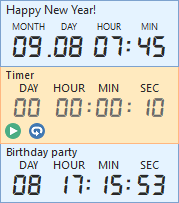
If you need countdown timer software for Windows-based computer, this is the software you are looking for. Free Countdown Timer supports unlimited number of alarms so that you are not restricted to the number of timers you can have.
'컴퓨터 > PC관리용' 카테고리의 다른 글
| WINDOWS 7 UPDATE 오류 해결 (0) | 2015.08.28 |
|---|---|
| 검은 화면 상태로 먹통이 된 원격 데스크톱(Remote Desktop) 문제 해결하기 (0) | 2015.08.07 |
| 윈도 설치 직후 설치할 필수 프로그램 (0) | 2014.02.11 |
| Windows Dos 시스템 및 네트워크 명령어 (0) | 2014.02.11 |
| 클라우드서비스 Copy.com 15GB+5GB의 저장공간 무료 (0) | 2013.10.28 |


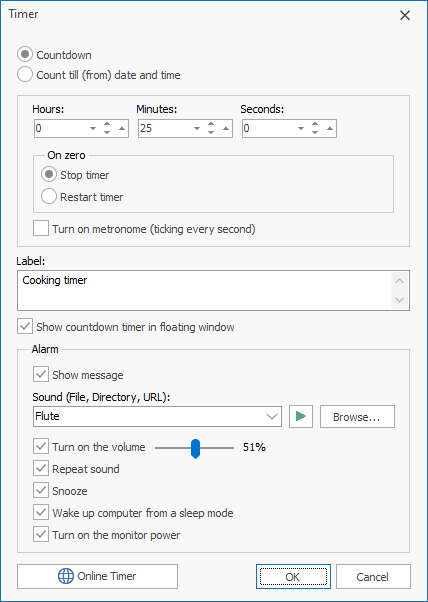
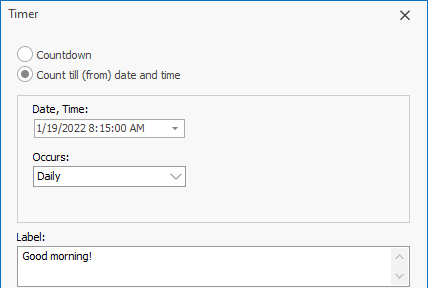
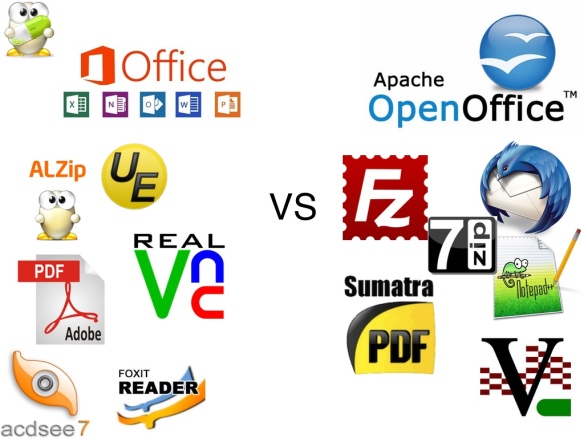
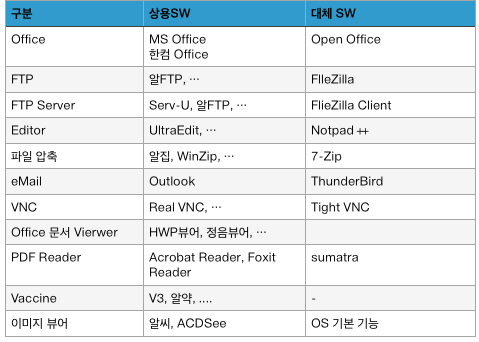
















2